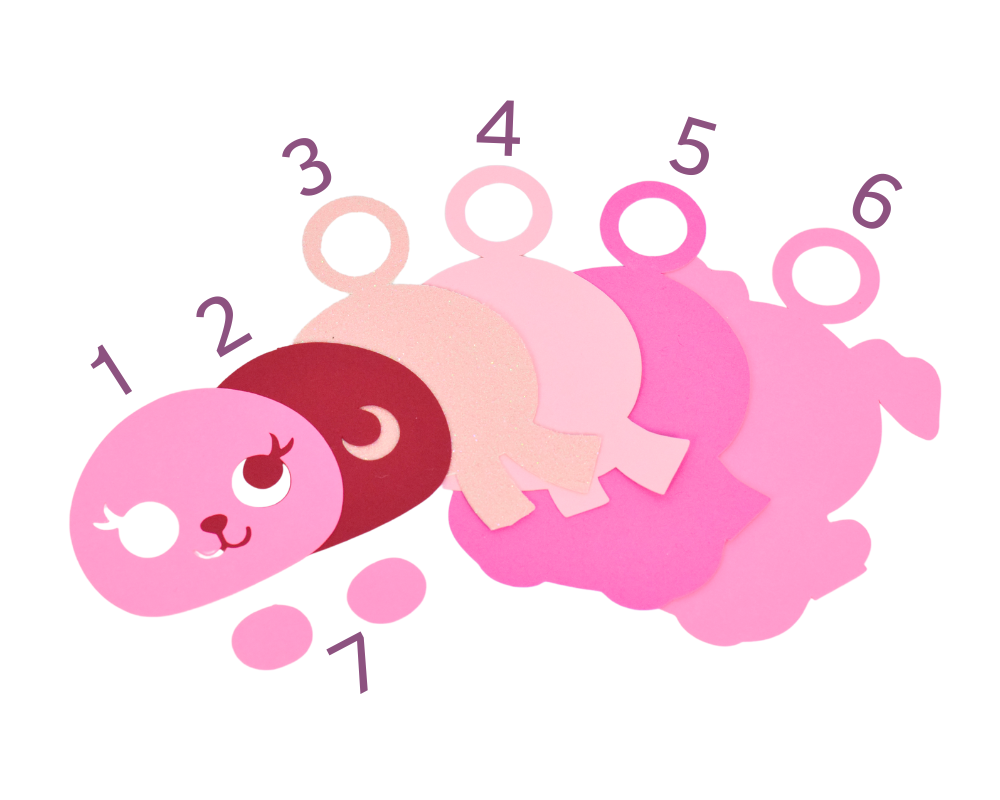How to Download Digital Files
How-to Download Digital Files

How to Download Digital Files
Downloads are available once your payment is confirmed. If you paid with Paypal or store credit, it may take a few minutes for your download link to be sent to you.
|
Important Note: You can't download a digital purchase through The Digital Files client account at this time. To download a digital file, please check your e-mails. |
I can't find my download notification email
First, check your spam or junk inbox. If you use Gmail, also check your Social and Promotions tabs. If it's not there, please e-mail us at support@thedigitalfiles.com for assistance.
How to download digital files step-by-step
Watch how to download video here.
-
Choose a design from the shop or FREE downloads.
-
Add item to cart.
-
Read and agree to the terms of service. Complete terms of service here.
-
Click on “Check Out”.
-
Fill out your information. To read the full privacy policy, click here.
-
Click “Complete Order”.
-
Click on the “Download” button at checkout.
-
You will also receive a download by e-mail.
-
Open zip file to reveal the contents of the download. You will find all the files you ordered as well as the license you chose.
I purchased a custom digital item, but haven’t received my download yet
Custom digital items are made to order, and the delivery window will vary depending on the agreement. Please coordinate with us at support@thedigitalfiles.com to establish the completion time for your order.
Read about the types of licenses we offer here.
Related articles
What is a Personal Use License?
What is a Commercial Use License?
What is an Extended Use License?